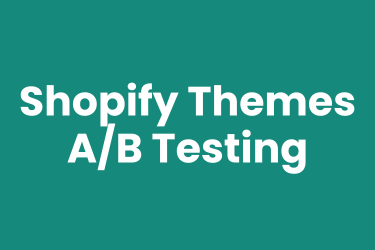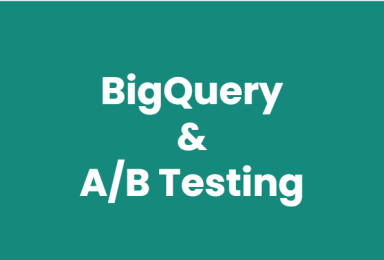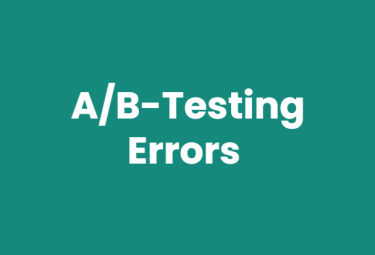A/B testing is essential for Shopify stores that want to grow and scale.
However, Shopify has some special features that set it apart from other platforms - challenges, but also opportunities that you can make targeted use of.
In this article, you will learn what makes A/B testing with Shopify unique and how you can get the best out of your store despite technical limitations. It's about smart approaches you can use to take your Shopify store to the next level. Your store and your account balance will thank you.

Table of contents
The basics: What is A/B testing anyway?
A/B testing, sometimes also called split testing, is a data-based method of finding out which of two variants works better. One group of visitors is shown variant A (e.g. a blue button) and another group variant B (e.g. a green button). By comparing the results - whether in clicks, purchases or other metrics - you can see which variant is better received by your customers.
This is particularly valuable for Shopify store operators. In a highly competitive market where every click and every conversion counts, A/B testing allows you to make targeted optimizations. Instead of blindly guessing or changing everything at once, you can test what really works based on data - and get the most out of your existing traffic without additional advertising costs.
If you're new to the concept or want to dive deeper into the basics, read our A/B Testing Guide, in which we explain everything step by step. There you will learn why A/B testing is so effective and how it works.</span
In short, A/B testing is the data-driven way to continuously improve your Shopify store, increase your sales and boost customer satisfaction. The best thing about it? You don't have to risk making big changes. Instead, you can test small adjustments in a targeted manner and only then implement them for all visitors - step by step towards a sustainably successful store.
Integrate A/B testing tools correctly in Shopify
On many websites, it is common practice to integrate the snippet of an A/B testing tool via the Google Tag Manager. For Shopify stores, however, integration directly via the theme.liquid file is recommended. The reason for this lies in the way Shopify loads and renders pages: Scripts that are inserted via the Tag Manager can lead to delays or unexpected behavior. Inserting them directly into theme.liquid, on the other hand, ensures stable and clean execution of the scripts - without any unwanted side effects.
The reason for this lies in the way Shopify loads and renders pages: Scripts that are inserted via the Tag Manager can lead to delays or unexpected behavior. Inserting them directly into theme.liquid, on the other hand, ensures stable and clean execution of the scripts - without any unwanted side effects.
Copy the snippet of your A/B testing tool from the dashboard and paste it as high up as possible in the theme.liquid file of your store. To do this, navigate to "Online Store" → "Themes" in the Shopify backend and click on "Edit Code".
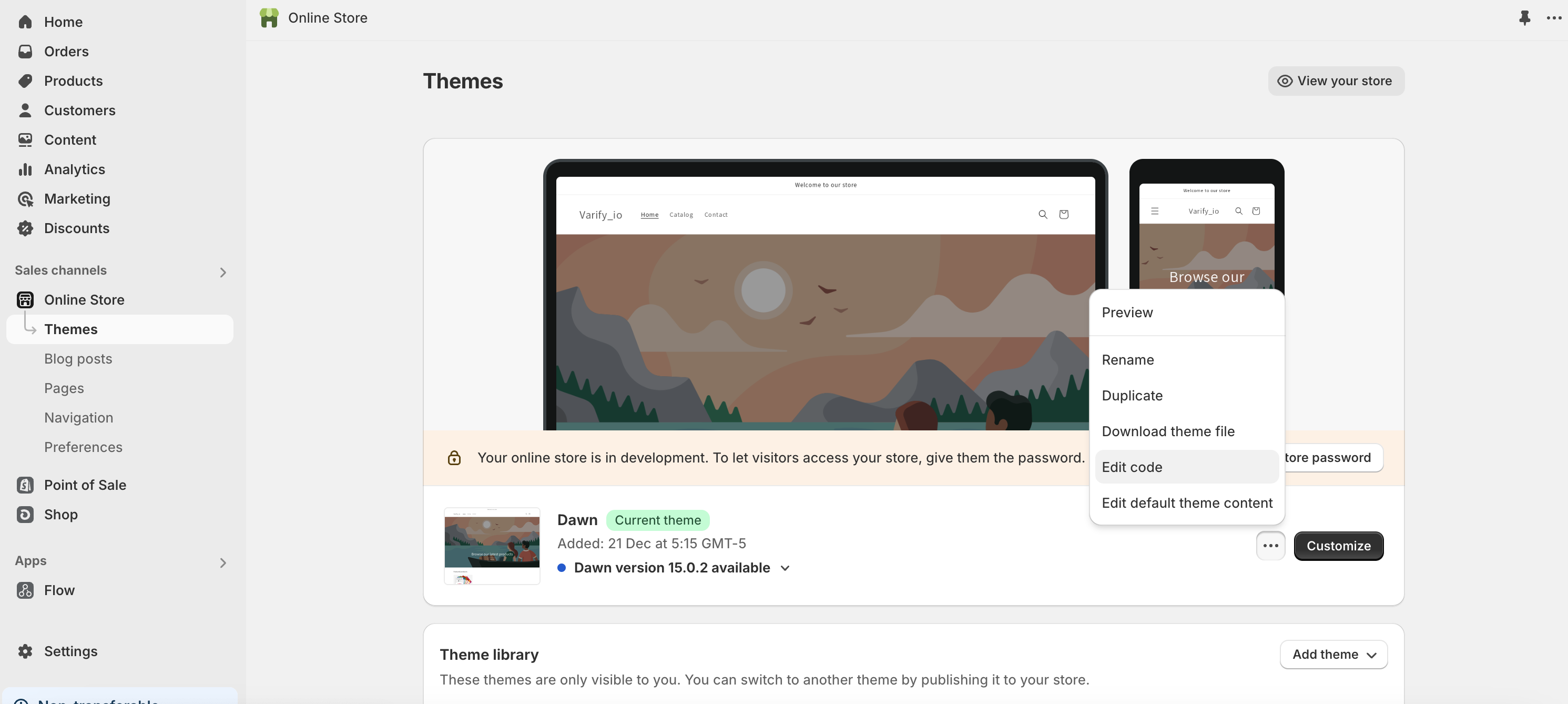
You can then insert the Varify.io snippet as in the following example. Please do not change anything in the snippet, even if Shopify makes suggestions for changes - changes can lead to flicker effects or the A/B test no longer working.
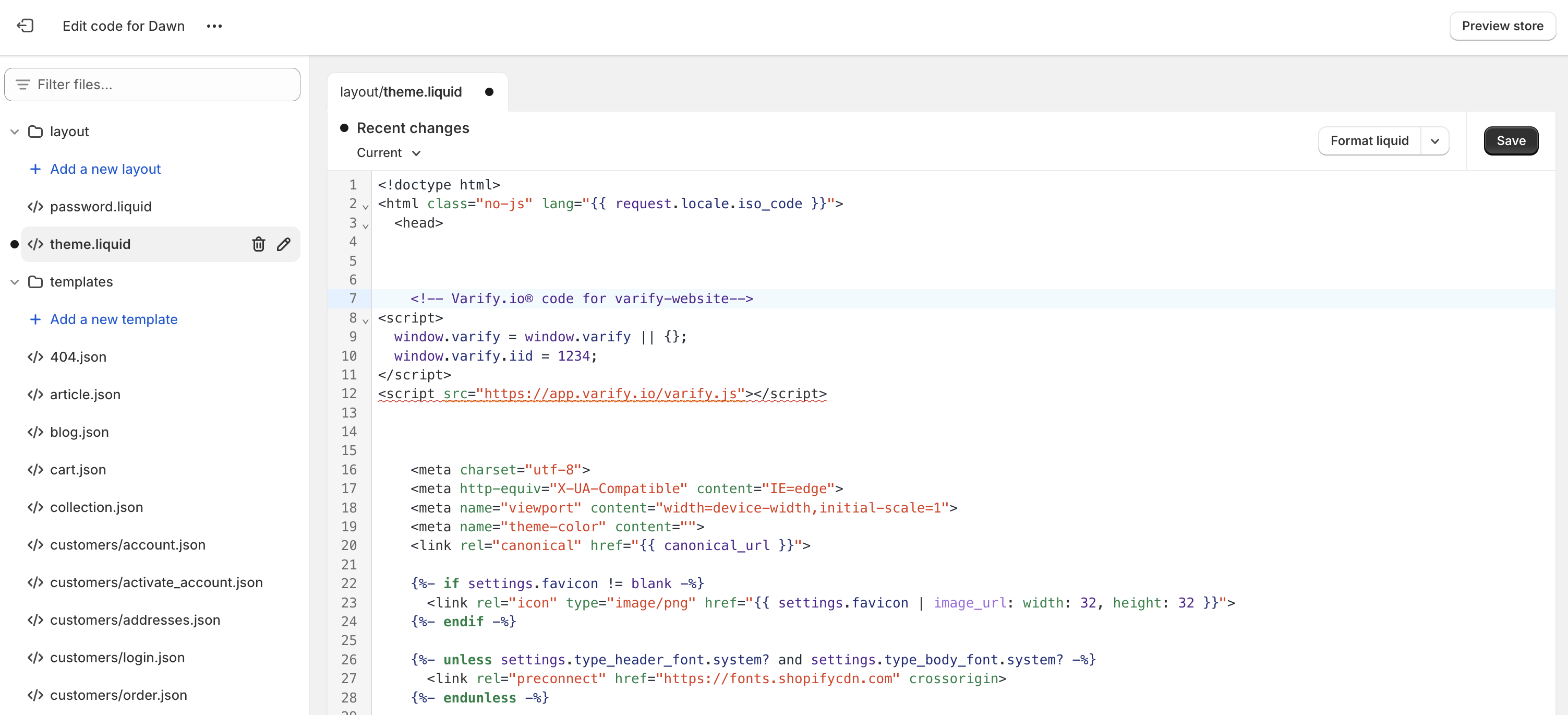
Returns tracking: an underestimated lever for A/B testing
An order does not automatically mean that sales will remain permanent - especially when returns come into play. This is especially true if your test variants include topics such as "returns", "warranty" or similar aspects.
What good is a test variant with a better conversion rate if it also drives up the returns rate?
This is where returns tracking comes into play. By including returns in your A/B test evaluation, you get a more complete picture of the impact of your changes. This way, you can ensure that the optimized variant not only performs better in the short term, but also remains profitable in the long term.
- Link test variants with orders:
Use the content of the LocalStorage of Varify.io to attach the test variant as additional information (e.g. "Additional Details") directly to the shopping cart or the order in Shopify. - Wait for the return period:
Before you analyze the results, you should wait until the return period is complete. Only then can you assess whether there are significant differences in the returns between the test variants. - Export and analyze data:
Export the order data from Shopify and compare the return rates between the variants. If a test variant causes an above-average number of returns, this is a decisive factor that you should take into account when making your decision.
Theme testing: No risk when choosing a theme
One of Shopify's great strengths is the ability to test entire themes. Instead of committing directly to a theme and taking a risk, you can use theme testing to find out which theme or layout actually performs better. Whether conversion rate, user behavior or sales - theme testing provides you with the data-based answers before you make a final decision.
If you would like to learn more about how theme testing works in Shopify and how to implement it successfully, we have created a detailed article on the subject. Read on here: Shopify Theme Testing.
Shopify Checkout: Why A/B testing is not possible here
The checkout is one of the most crucial steps in your Shopify store - this is where the decision between purchase and bounce is made. This makes it all the more disappointing that A/B testing is not technically possible in the Shopify checkout. This restriction cannot be circumvented with any tool, as Shopify deliberately protects the checkout from changes to ensure security and stability.
What does this mean for A/B tests?
Even if the checkout cannot be tested directly, Shopify offers numerous other optimization options. Areas such as the product pages and the shopping cart offer great potential to achieve noticeable results with A/B testing. Here you can make adjustments to guide your customers through the funnel and ultimately increase the conversion rate.
Conclusion
A/B testing gives you the opportunity to optimize and continuously improve your Shopify store based on data. From increasing the conversion rate to improving the user experience - the possibilities are endless. However, in order to exploit the full potential of A/B testing, it is crucial to take the special features of Shopify into account.
Technical circumstances, such as checkout restrictions or the specific way Shopify loads pages, require an adapted approach. At the same time, features such as theme testing or the integration of returns tracking offer unique opportunities to gain deeper insights into customer behavior. With a clear plan and an understanding of these peculiarities, you can implement tests in a targeted manner and make data-based decisions that will drive your store forward in the long term.