Varify.io® Functions
Discover the different features of Varify.io® and how they help you for your experiments.
- Cookieless - Varify.io® does not use cookies
- Extremely small snippet for super fast loading web pages
- Test evaluations with the existing web analytics system
This is why companies choose Varify.io
A/B testing without any limits
With Varify.io, there are no restrictions - whether in terms of traffic volume, the number of experiments that can be carried out or the number of team members.
Fast and competent support
If you have any questions or problems, we are happy to assist you with experts who have more than 10 years of experience in conversion rate optimization.
Optimizations with the visual editor
Easily replace images, texts and colors or use one of our ready-made templates such as notifications or exit-intent layers.
All functions
Parallel A/B Testing
Determine the best version of your website and systematically increase your conversion rate.
Personalization
Enhance the user experience of your website with targeted adjustments for selected visitor groups.
Split URL Testing
Use the Split URL feature for accurate ratings of different page versions.
Multipage Testing
Test whether a complete conversion funnel works better than the original version.
Quick start
Start immediately with the Chrome extension to be able to test all functions immediately.
Automatic Goals
No time-consuming goal setup: With Varify.io®, all metrics of the analytics system are measured automatically.
Scheduling experiments
Start and stop your experiments according to rules you define.
Onboarding support
Simple step-by-step guides will help you familiarize yourself with the platform in no time.
Cookieless
Varify.io® does not use cookies and does so with complete and accurate goal tracking.
Targeting options
Targeting parameters
Increase the relevance of your website by displaying targeted web pages for your various traffic campaigns.
Page targeting
Define on which pages and page types your experiments should take place.
Event Targeting
Trigger your experiments only when certain events are executed on your side.
Audience Targeting
Define the target audience that will be a part of your experiments.
IP address targeting
Only run your experiments for certain IP addresses or exclude them from participating in your experiments.
Quality assurance
Use the QA mode to make sure that everything is played out the way you want it.
Dynamic Keyword Insertion
Use dynamic keyword insertion not only for ads, but also transfer keywords to your landing page.
Change images and texts
Optimize landing page texts with a few clicks and get your visitors relevant to your ad campaigns.
Hide elements
Hide information like navigation elements or texts that might distract the user from the conversion.
Redirects
Change the customer journey of your website and direct your visitors to more relevant landing pages or landing page variants.
Move elements
Highlight certain elements by moving them to a different position with just a few clicks.
Breadcrum Selector
Use the Breadcrum Selector to precisely select the HTML elements you want to edit.
Change or add images
Enrich your content with the function Edit Content and add additional images to your landing page.
Insert videos
Videos can explain products more clearly and convey emotions. Include them as well via Edit Content to your website.
For experts
Are you familiar with Javascript and CSS? Then use your knowledge and optimize your website according to your own ideas.
For experts
With Edit HTML you have the possibility to edit, delete or add new HTML code directly.
Device Switcher
Check your variant on different screen sizes and make your test responsive.
For experts
With Edit HTML you have the possibility to edit, delete or add new HTML code directly.
Technology & Performance
Professional CDN
Thanks to our high-performance content delivery network, the JavaScript snippet and related A/B tests load extremely fast worldwide
Highest performance
The Varify.io® snippet has an initial size of 11.5kb and thus usually loads completely in under 30ms. So your web pages stay lightning fast.
Anti Flicker Snippet
The optional snippet helps with special cases so that no flicker effects occur in your experiments.
For experts
With Edit HTML you have the possibility to edit, delete or add new HTML code directly.
Arrow Up
Add the Arrow up to particularly long pages so that visitors can navigate the page as comfortably as possible.
Exit Intent Layer
Use your 2nd chance and motivate your visitors who intend to leave your site to convert.
Information bar
Promote special promotions or point out current news or offers.
Notifications
Target the attention of your visitors and promote your marketing campaigns.
USP Bar
Stand out from your competitors and highlight your outstanding products and services.
Tracking & Research
GA4 In-App Tracking
Get an overview of A/B tests and personalizations directly in your Varify.io® dashboard. The data is collected and analyzed in real time from GA4.
Google Analytics 4
Evaluate your A/B tests and personalizations directly in your GA4 account. The link is done in a few clicks.
Big Query In-App Tracking
Get an overview of A/B tests and personalizations directly in your Varify.io® dashboard. The data is collected and analyzed in real time from Big Query.
Datalayer interface
Varify.io® offers the possibility to link further and also own tracking solutions with the platform.
Snowplow
Evaluate your A/B tests and personalizations directly with Snowplow. The link is done in just a few clicks.
Microsoft Clarity
Understand your visitors even better with session recordings and heatmaps for each of your test variants.
Matomo
Evaluate your A/B tests and personalizations directly in your GA4 account. The link is done in a few clicks.
Piwik Pro
Evaluate your A/B tests and personalizations directly in your Piwik Pro account. The link is done in just a few clicks.
etracker
Evaluate your A/B tests and personalizations directly in your etracker account. The link is done in just a few clicks.
Hotjar
Understand your visitors even better with session recordings and heatmaps for each of your test variants.
The advantages of Varify.io®
Visual editor
- Fast and effortless creation of A/B test variants without code
- Easily customize your website content, including images, text, and videos
- For pros: Take your design to the next level with custom HTML, CSS, and JavaScript.
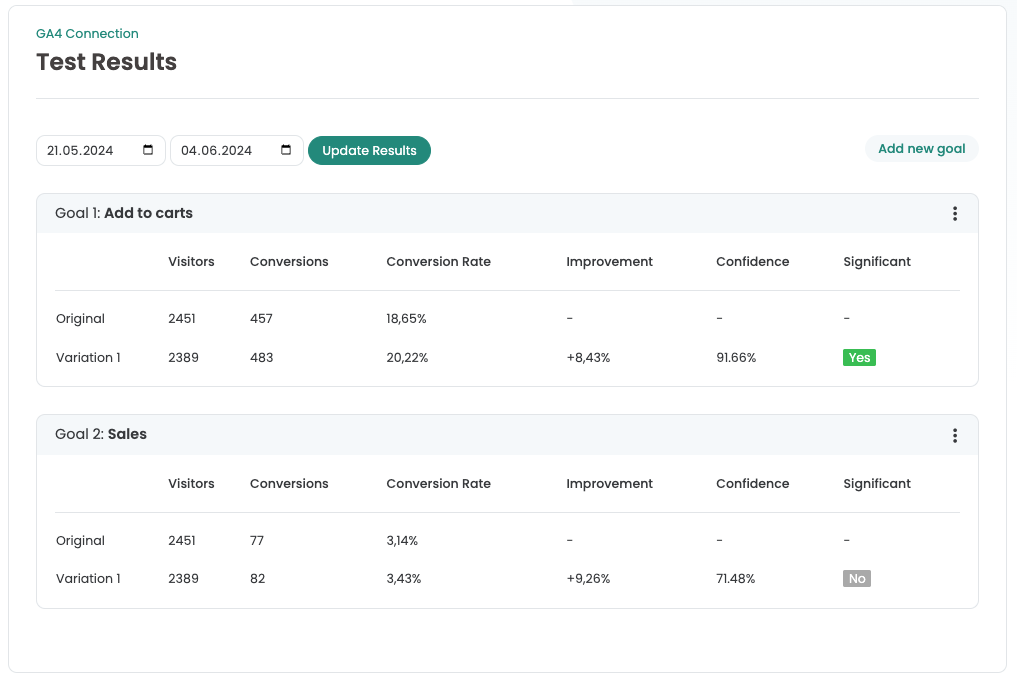
In-app tracking with Google Analytics 4 & Big Query
- Get an overview of the performance of your experiments directly in the Varify.io® dashboard
- All metrics are tracked automatically - you can define your goals at any time
- The data is loaded and calculated in real time from GA4 or Big Query. Varify.io® does not store any additional data
Dynamic web pages
- Create dynamic websites in no time
- Tailor your content to your campaigns, ad groups, and target audience
- Increase the effectiveness of your campaigns to the maximum
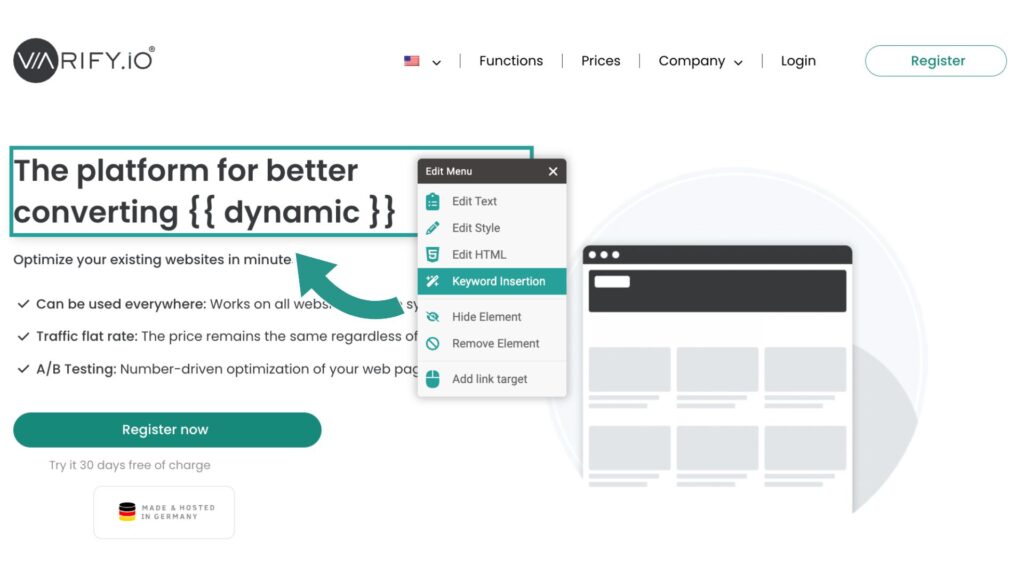
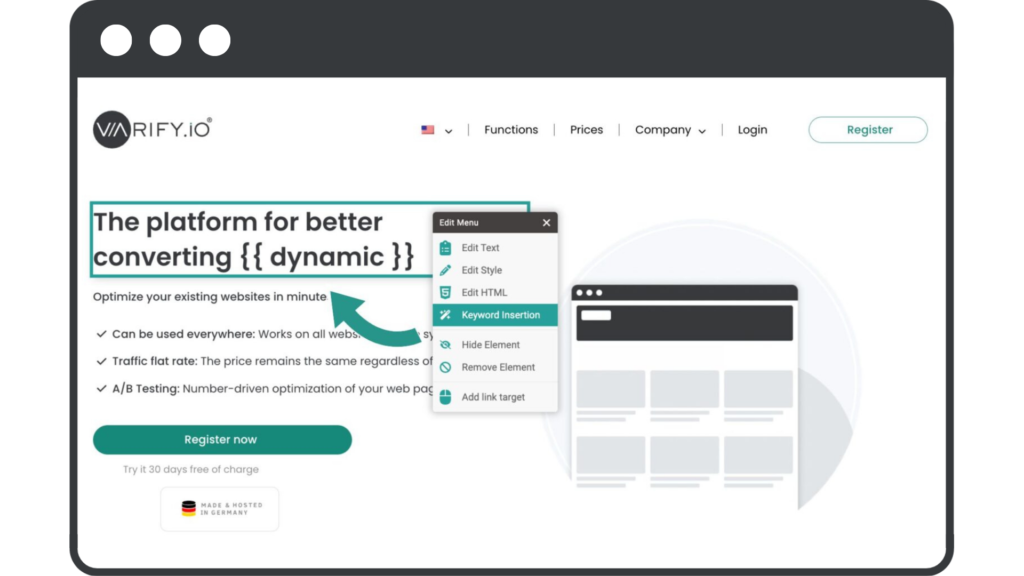
Campaign Booster
- Success-proven elements, implementable at the push of a button
- Choice from currently five different templates
- The right booster for every scenario


Works with all websites & store systems
- Works on every page and store system, as well as with all Single Page Applications SPA's
- Can be used directly without setup effort and special knowledge
- Also works with own developments

Data Protection & Compliance
- 100% DSGVO & Compliance compliant
- Varify.io® does not store and process personal data
- Made & Hosted with ❤️ in Germany

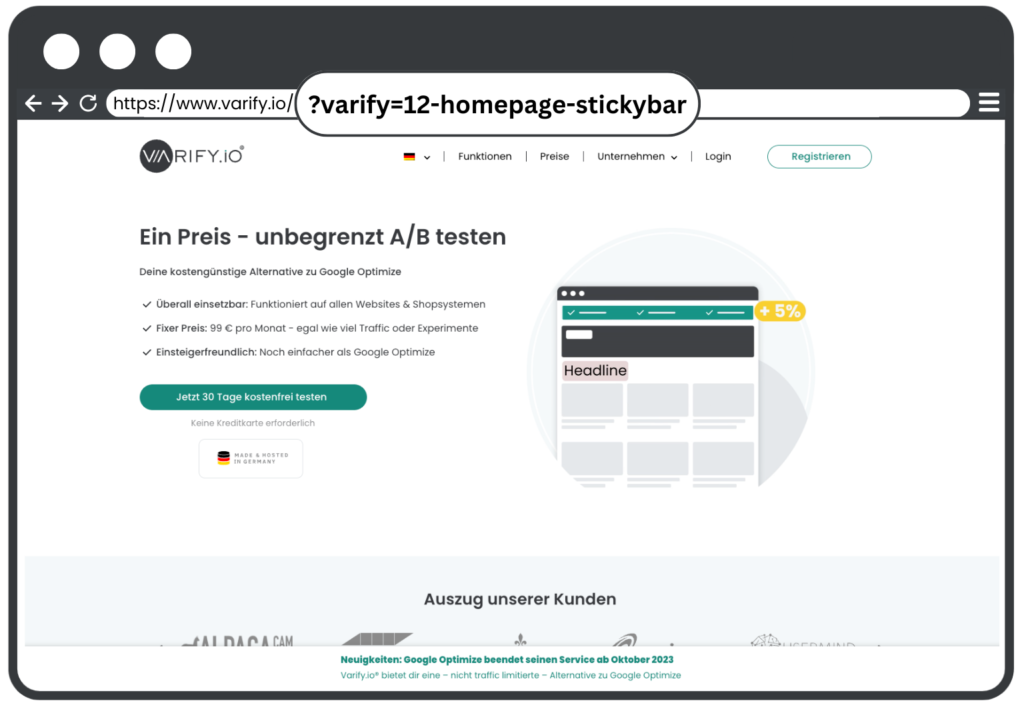
Quality assurance
- You have control over every variant
- Check variants before putting online
- See the variants in a live environment without making them live
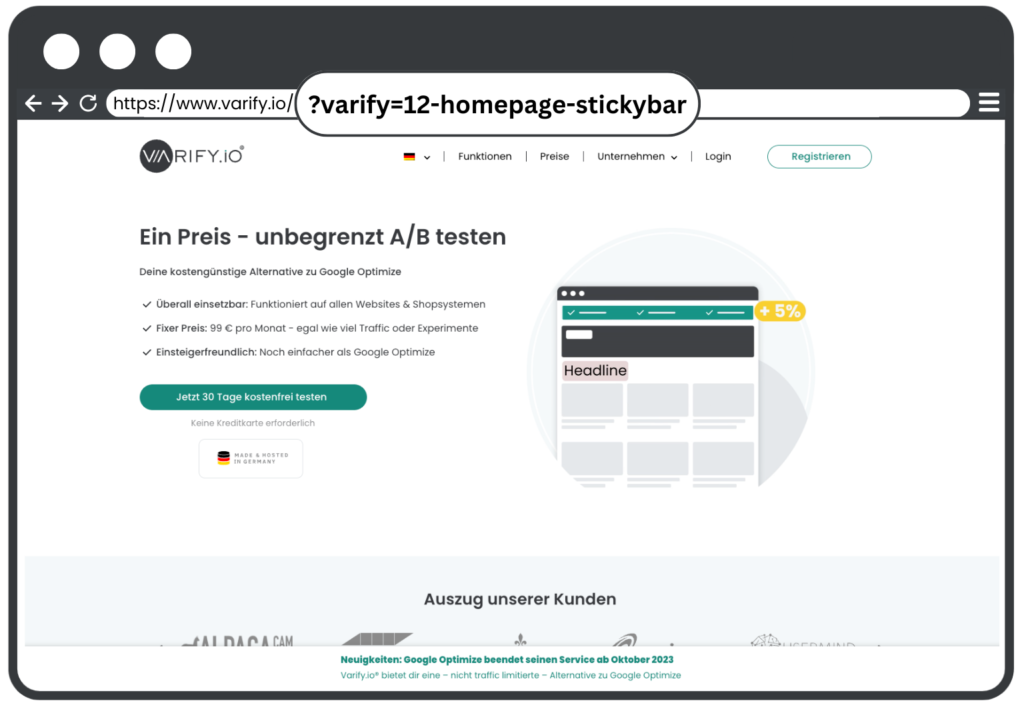
Request now without obligation
