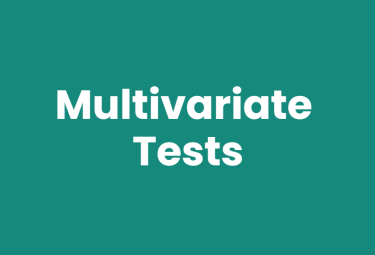Imagine you have invested months in the development of a new product or a new website.
Everything seems perfect - until it gets into the hands of your users. Suddenly, problems arise that you never expected.
Does that sound familiar?
This is exactly where user testing comes in.
Discover in this article how you can not only uncover problems through targeted user testing, but also transform your website or product into an indispensable experience for your users...
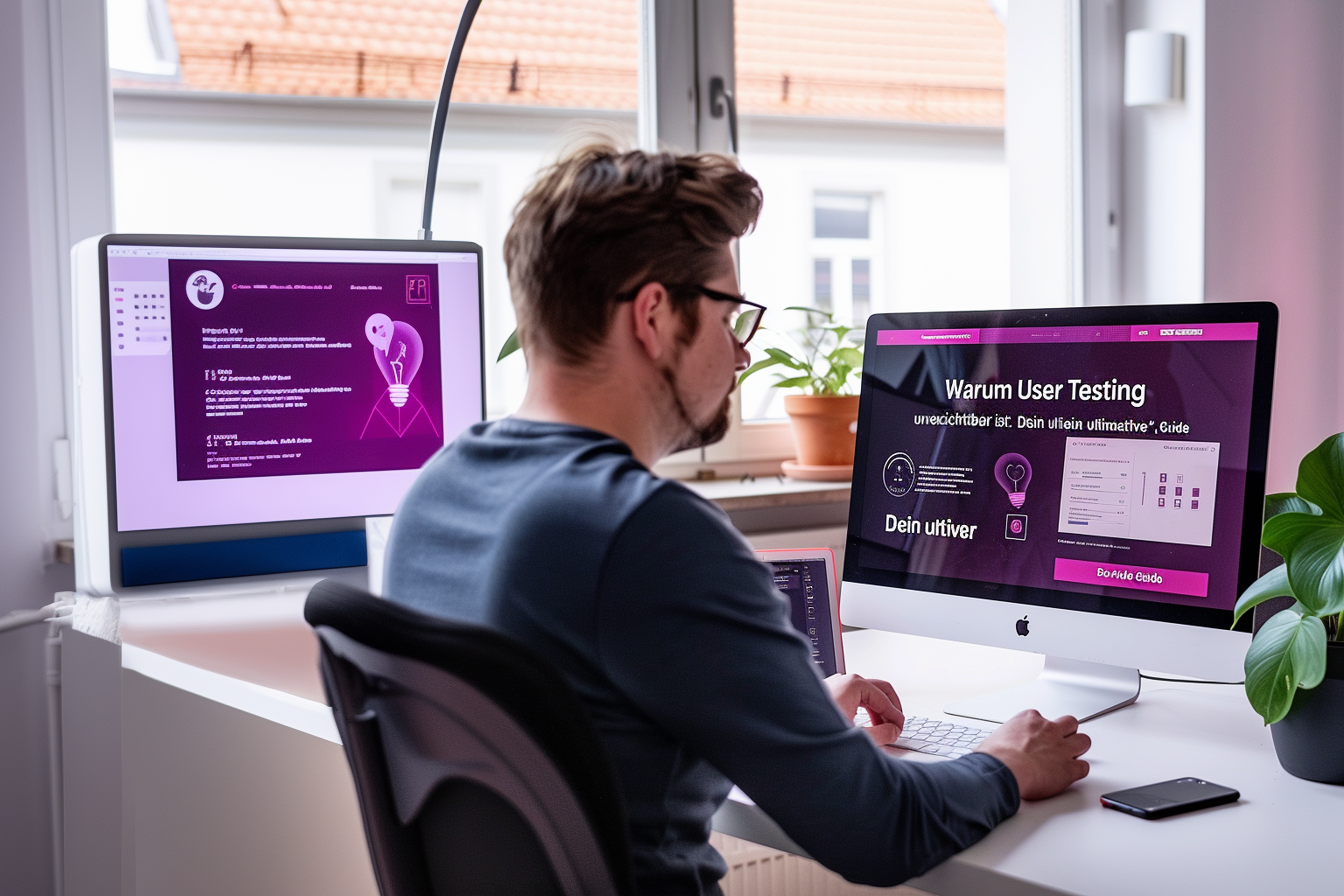
Table of contents
What is user testing?
User testing is the process by which real users test your product or website in a real environment. The aim is to find out whether your product meets users' needs and expectations and how they actually interact with it.
It's about gaining real user perspectives: Which aspects of your product work well, which less so? And above all, how do users feel when using it?
Direct feedback from users can provide you with valuable insights that help you to identify potential problems at an early stage and make targeted improvements.
This way, you can ensure that your product not only works, but also inspires.
Methods in user testing
There are a variety of methods for carrying out user testing, each with its own advantages and areas of application.
Whether you want to test the usability of your product, compare the effectiveness of different design variants or gain deeper insights into user behavior - there is a method to suit your needs.
Below I present the most important methods that you should consider for successful user testing:
Usability testing
Usability testing is a method in which you make your product, a prototype or a new function available to real users in order to test its usability. The aim is to understand how easy and intuitive your product is to use in the eyes of your target group. This helps you to identify weak points and make targeted improvements.
User testing vs. usability testing:
Even though usability testing is often used as a synonym for user testing, there is an important difference: usability testing is a specific method within user testing that focuses on user-friendliness. While user testing covers the entire user experience, usability testing focuses on practical handling and usefulness.
Moderated user testing
Moderated user testing is a method in which a test manager guides the users through the test process. The moderator sets tasks for the participants, observes their interactions with the product or website and, if necessary, asks questions to better understand their thoughts and reactions. This method makes it possible to collect direct feedback and address problems immediately. The direct contact between moderator and user creates the opportunity to gain deeper insights into user behavior and decision-making processes.
Moderated testing is particularly suitable when detailed feedback is required or when complex functions are tested where additional explanations may be necessary. Through direct interaction, misunderstandings can be clarified immediately and deeper insights can be gained that might be overlooked in unmoderated testing.
Unmoderated user testing
While in moderated user testing a test manager actively accompanies the process, in unmoderated user testing the users act completely independently. This method allows the test participants to explore the product or website at their own pace and without external influences. Tasks and scenarios are given to the users in advance, but the entire test takes place without direct guidance. The result? An authentic picture of how users actually interact with your product, without the influence of a moderator.
Unmoderated testing is ideal if you want to collect realistic data, especially from a large number of users over a longer period of time. It is also particularly suitable for cost-effective testing, as no moderation is required and users gain their experience in an environment that corresponds to their everyday use.
A/B testing
A proven method for optimizing your product or website is A/B testing. This involves testing two variants of a feature, design or function against each other to find out which version performs better.
This method is particularly suitable for answering specific questions such as: "Which version increases the conversion rate?" or "Which layout ensures better user interaction?" This divides the user base into two groups, each of which sees one of the variants. By collecting and analysing the data, you can make informed decisions and make continuous optimizations that deliver directly measurable results.</span
A/B testing is particularly useful for validating hypotheses and making data-based decisions that lead to continuous improvement in user experience and business success.
Surveys
Surveys are a versatile method in user testing that you can use to collect direct feedback from your users without putting in a lot of effort. They offer an easy way to understand the opinions and experiences of users and to ask specific questions about what you consider to be particularly important.
You should use surveys if you have specific questions about your users' experiences or want to capture a general sentiment. Before the test, they help you to develop hypotheses, while afterwards they provide valuable additional information to complete your test results and make informed decisions
Eye Tracking & Heatmaps
Eye tracking and heat maps are powerful tools in user testing that help you to better understand the visual behavior of your users. With eye tracking, you can track where users look on the screen and how long they focus their attention on certain elements. Heatmaps visualize the areas that are most frequently viewed or clicked on, giving you insight into which content is particularly effective and where improvements may be needed.
These methods are particularly valuable for analyzing the effectiveness of your design and ensuring that important information is perceived by users. By combining these tools, you get a comprehensive picture of how your users interact with your product and where there is potential for optimization.
Carry out user testing correctly: Step by step
To carry out successful user testing, it is crucial to proceed systematically. Each step builds on the previous one and helps to get a complete picture of how users interact with your product.
From defining the objectives to analyzing the results - careful planning and implementation are key to gaining meaningful insights. In this section, we show you step by step how to implement user testing efficiently and purposefully.
1. define goals & requirements
Before you start user testing, it is crucial to define clear goals and requirements. Think carefully about which questions you want to answer through the test and which aspects of your product or website you want to focus on. Do you want to find out how user-friendly a certain feature is? Or is it about evaluating the overall user experience?
By defining precise goals, you lay the foundation for focused and targeted testing. Specific success metrics, such as user satisfaction or the error rate, should also be defined from the outset. These metrics will later help you to objectively evaluate the test results and draw clear conclusions.
2. define or create test object
Once the objectives have been defined, you need to clearly determine what exactly is to be tested - be it a product, a website or a specific feature. If it's a website, the focus could be on critical areas such as navigation, the ordering process or mobile optimization.
Certain functions or user interactions may be of interest for a product. If you use a prototype, make sure that it reflects the key features of the final product. This will provide you with meaningful data that will help you make informed decisions.
3. select test method
Choosing the right test method is crucial to achieving relevant and meaningful results. Depending on your goals and the test object, there are various methods available to you. Moderated user testing allows you to receive direct feedback from users while a test manager guides the participants through the process. Unmoderated user testing, on the other hand, offers you authentic insights into natural user behavior, as the participants run through the test independently and without guidance.
Another option is A/B testing, which is particularly useful if you want to compare two versions of a feature or design. With this method, you can find out which version performs better and thus make informed decisions. Specialized methods such as eye tracking and heat maps can also be used to understand which areas of your website get the most attention. The choice of method ultimately depends on your specific goals, budget and available resources.
4. recruit test subjects & select tools
The next step in user testing is to recruit the right test subjects and select the right tools. If you have decided on a method such as moderated or unmoderated user testing, it is important to find test subjects that match your target group. These people should be as representative as possible of your user base in order to obtain realistic results.
The situation is different with A/B testing on a website: Here, you already have an existing user base that is included in the test. Instead of recruiting test subjects, in this case you need a reliable A/B testing tool that helps you to play out the different variants and analyze the results.
Other methods such as eye tracking or heat maps require specialized tools that can record and analyze user interactions. Choosing the right tools and participants is crucial to ensure that your tests provide meaningful and usable data.
5. perform & document test
As soon as the test subjects have been recruited and the tools have been set up, the test is carried out. It is important that the test is carried out under the previously defined conditions to ensure consistent and comparable results. During the test, you should carefully document all relevant user interactions, be it through video recordings, screenshots or notes. This documentation is crucial in order to be able to carry out a well-founded analysis later on.
Make sure that all observations and results are clearly recorded so that no important details are lost. Whether it's direct feedback from the test subjects or data from A/B testing or eye tracking tools, thorough documentation forms the basis for a successful evaluation.
6. analyze & evaluate test results
Once the test has been completed, the next step is to analyze the collected data. Start by systematically reviewing the documented observations and collected data. Analyze user behavior, identify patterns and look for recurring problems or positive aspects. Relate the data to the previously defined goals and success metrics in order to recognize weaknesses and identify successful elements.
The insights gained give you clear indications of which improvements are necessary. The next step is then to implement the identified potential for improvement or the more successful variant in order to improve your product or website.
Metrics in user testing
Which areas of your product are working well and where is there still room for improvement? To find out, you need concrete metrics that help you to make the results of your user testing measurable. Instead of just relying on gut feeling, metrics allow you to make informed decisions.
Whether it's user-friendliness, conversion rate or dwell time - the right metrics will give you clear answers. Let's take a look at which metrics you should keep an eye on.
Task success rate
Measures the percentage of users who successfully complete a given task. A high value indicates that users achieve their goal. Example: 76% of users were able to complete the checkout process.
Time on Task
Measures the time users need to complete a task. Shorter times indicate a more user-friendly interface. Example: Users need an average of 2 minutes to add a product to the shopping cart.
Error rate
Indicates how often users make errors, e.g. incorrect entries or missed steps. A high error rate can indicate usability problems. Example: 15% of users entered their password incorrectly when logging in.
Satisfaction score (e.g. SUS - System Usability Scale)
Measures the subjective satisfaction of users. A high score means that users are satisfied with the product. Example: The SUS score for the app is 85, which indicates a high level of satisfaction.
Conversion Rate
Percentage of users who perform a desired action, such as completing a purchase. A higher conversion rate indicates an effective user experience. Example: 5% of visitors have completed a purchase.
Click-Through Rate
Percentage of users who click on certain links or buttons. A high CTR shows that the call-to-action elements are effective. Example: The CTR for the "Buy now" button is 12%.
Retention rate
Measures how often users return to your website or product. A high retention rate is an indicator of long-term user loyalty. Example: 70% of app users log in again within a week.
Bounce rate
Percentage of users who leave a page without taking any further action. A low bounce rate indicates that users find what they are looking for on the page. Example: 40% of visitors leave the home page without any further clicks.
Heatmaps
Visualize which areas of a website are viewed or clicked on most frequently. They help to understand which content receives the most attention. Example: The heatmap shows that most clicks are made on the top banner.
Eye-tracking data
Tracks where and how long users look at certain parts of a page. This helps to evaluate the visual hierarchy and effectiveness of the design. Example: Users spend an average of 5 seconds on the product description.
Net Promoter Score (NPS)
Measures the likelihood that users will recommend your product to others. A high NPS shows strong customer loyalty. Example: The NPS is 70, which indicates a high willingness to recommend.
Drop-off rate
Indicates how many users drop off during a process, e.g. in the checkout. A high drop-off rate indicates possible barriers. Example: 25% of users abandon the order process.
First Click Accuracy
Measures how often users reach the right destination on the first click. High accuracy indicates intuitive navigation. Example: 80% of users navigate directly to the desired category.
System Usability Scale
A standardized questionnaire that evaluates the user-friendliness of a system. A high SUS value indicates good usability. Example: An SUS value of 78 indicates good usability.
Tips and tricks for successful user testing
- Clear Instructions, but enough freedom: It is essential to give the testers clear instructions so that they understand exactly what tasks they are supposed to perform. But it is equally important to give them the freedom to experience the product or service in their own way. This creates a balance between structured investigation and spontaneous, genuine reactions.
- Modern tools are indispensable: Technology has advanced significantly in recent years, and there are numerous software tools designed specifically for user testing. These tools can cover everything from managing testers to recording their interactions and provide deeper insights into user behavior.
- Maintain objectivity: It's tempting to look for confirmation of what you already think you know. However, user testing should be done as objectively as possible to get real, unbiased feedback.
Common stumbling blocks in user testing
The number of testers makes all the difference: A larger group of testers often gives a more complete picture. It provides a more comprehensive overview of different user types and their individual reactions.
Target group-specific tester selection: Demographics play a significant role in user testing. A senior might have difficulty with an app that is perfect for a teenager. Therefore, it is crucial to select testers that match the intended target audience.
Uninfluenced feedback: It is of utmost importance to ensure that testers have no preconceived notions or information about the product before testing it. This ensures unbiased and honest feedback.
Conclusion
User testing is an indispensable tool to ensure that your product or website meets the expectations and needs of your users. It provides you with valuable insights that you might otherwise overlook and helps you make informed decisions that lead directly to a better user experience.
If you haven't started user testing yet, now is the right time. The insights you gain can make all the difference to the success of your project.