Varify vs. VWO

VWO vs Varify (A/B Testing Tool Comparison) Companies choose Varify for transparent pricing, unlimited traffic, and powerful testing. Get a demo Try it for free 12-month price comparison We compared the Varify and VWO Growth plans. Select your monthly traffic to compare Varify and VWO 100K/mo (1.2M/yr) 250K/mo (3M/yr) 500K/mo (6M/yr) 750K/mo (9M/yr) 1M/mo (12M/yr) 100K/mo (1.2M/yr) […]
A/A test shows significant results
A/A test shows significant results Table of contents How to recognize the error Your A/A test shows a significant result for one or more metrics after a few days. How to fix the error An A/A test is used to check the reliability of the test setup. Two identical variants are tested against each other. Theoretically, both variants should show the same [...]
Multivariate tests: Why they are (usually) a bad idea - and when they are really worthwhile
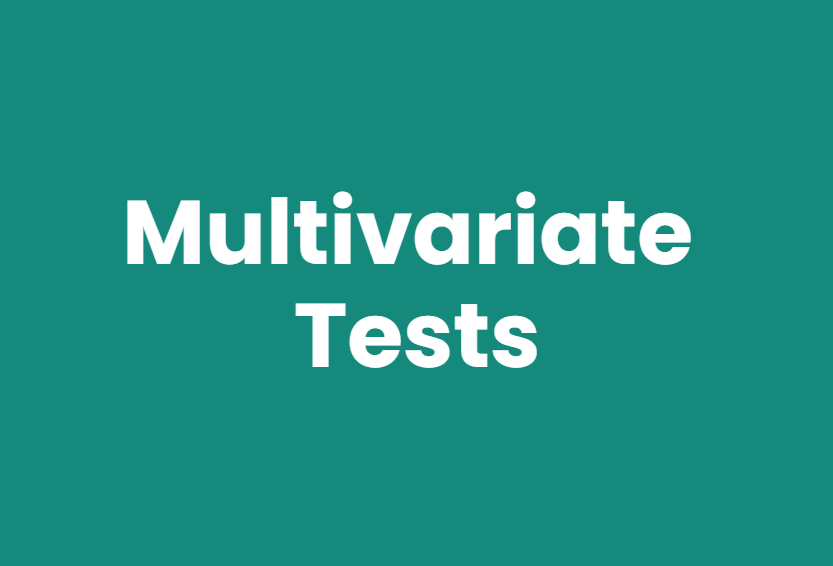
The digital marketing landscape is constantly changing. To be successful, marketers need to continuously rethink and adapt their strategies. Multivariate tests are...
Exporting the experiment results from Varify
Exporting experiment results from Varify Table of Contents Short & sweet Export your experiment results via CSV or via the API. All your added goals in the Varify report of your experiment are included in the export. CSV reports Directly above each experiment report you will find the "Export CSV" button. When you click on it, a report is created as a CSV [...]
Mutual exclusion of experiments
Mutual exclusion of experiments Table of contents In a nutshell The "Mutual Exclusion" feature can be used to prevent the simultaneous delivery of different experiments to one another. How to use mutual exclusions Next to Page targeting and Audience targeting, you will find the "Mutual exclusion" tab. Here you can specify which experiments may not be delivered at the same time as the current experiment. All experiments, [...]
Understanding & applying A/B testing: What really matters in practice
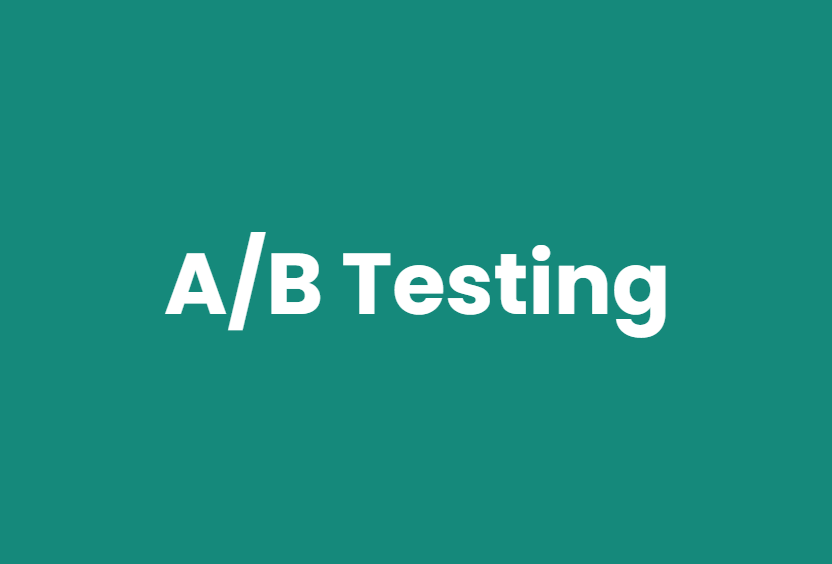
Once upon a time, a company was faced with the following challenge: to improve its website and optimize the user experience...
PostHog evaluations
PostHog Tracking Table of Contents In a nutshell Connect your PostHog web analytics account with Varify and analyze your experiments directly with the event and click metrics from PostHog. The events appear in the Varify report about 3-4 minutes after they are triggered on your website. How to use PostHog tracking data Step 1: Activate the PostHog integration The [...]
Confidence interval in A/B testing: The underestimated variable for valid results

In the fast-paced digital era, A/B testing has established itself as a crucial tool in marketing. They enable us to test website variants, advertising messages or even...
Automatic GA4 tracking integration
Automatic GA4 tracking integration With automatic GA4 tracking integration, a new GTM container is created which sends the Varify experiment events to GA4. Table of contents Short & sweet In the Tracking Setup Wizard, you have the option of having the tracking setup performed automatically. The setup can be carried out completely automatically, but requires manual action if [...]
Hybrid A/B tests: The golden mean between client-side and server-side testing?

A/B testing is an integral part of data-driven optimization teams. However, not every team has the same requirements and not every method suits every organization. While marketing teams often want to test visual changes quickly, development teams require deeper intervention in the backend. How to implement tests technically is therefore a strategic decision in advance: client-side, server-side or hybrid? In this article we compare [...]