Shopify Custom Pixel Integration via Google Tag Manager
Google Tag Manager integration via Shopify Custom Pixel IMPORTANT NOTE:These instructions should only be followed if you have integrated the Google Tag Manager via the Shopify Custom Pixel. Table of contents Short & sweet In this guide, you will learn how to send the Varify events to Google using the Google Tag Manager via the Shopify Custom Pixel integration [...].
Create multi-page experiment
Creating a multi-page experiment Table of contents In a nutshell If you want to make simultaneous changes across multiple pages within an experiment, you need a multi-page experiment. There are two ways to create such an experiment in Varify.io: The simple method: create several separate experiments and link them together. The advanced method: Use a single experiment and control the variants using [...]
BigQuery and A/B testing: Maximum precision thanks to 100% of exact data
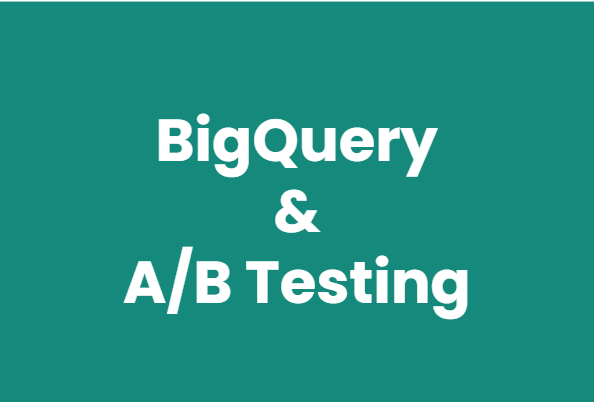
In Google Analytics 4 (GA4), data can fluctuate by 2-3 %. This is due to the sampling used for complex or large data queries. For A/B tests, where precision is crucial, such deviations can be a challenge. BigQuery solves this problem. It allows you to analyze all data without sampling - completely and with 100 [...]
Tracking setup
Tracking with Varify.io Table of contents Short & sweet Under A/B Testing Options, you set up the tracking of your experiments with the Tracking Setup Wizard. Here you specify which web analytics tool is used to analyze your A/B test results. The wizard guides you through the setup and helps you to select the right option. How does tracking work? As soon as a user [...]
GA4 - Cross-Domain Tracking
GA4 - Cross-Domain Tracking Table of Contents In a nutshell Many companies have several websites that they want to track across domains. For example, products are advertised on a separate website, while the checkout takes place on another website. Cross-domain tracking measures user sessions across multiple domains and provides a complete picture of the user journey. Especially for such scenarios it is [...]
Experiment API
Experiment API Inhaltsverzeichnis Kurz & Knapp Mit der Experiment API kannst du Experimente und Varianten per API erstellen, pausieren und archivieren sowie Traffic Allocation, Page Targeting und Audience Targeting definieren. Außerdem kannst du die Rohdaten deiner Experimente abrufen und alle Einstellungen deiner Experimente konfigurieren. So nutzt du die Experiment API Unter Team Settings im Menüpunkt […]
CNAME
CNAME Table of Contents Short & sweet When the Varify.io script is integrated, 2 server calls are made directly to the Varify application when it is called. You have the option of defining your own subdomain via a CNAME, which points directly to the Varify application. This means that the server calls do not go directly to the Varify.io platform but directly to the [...]
Multi Factor Authentication (MFA)
Multi Factor Authentication (MFA) Table of Contents In a nutshell Increase the security of your login by activating multi-factor authentication to protect your account even better against unauthorized access. What is multi-factor authentication? Multi-Factor Authentication (MFA) is a security method that requires users to use multiple factors for verification in order to gain access to an account or system.
Further contents
Further contents
Expert functions
Experts