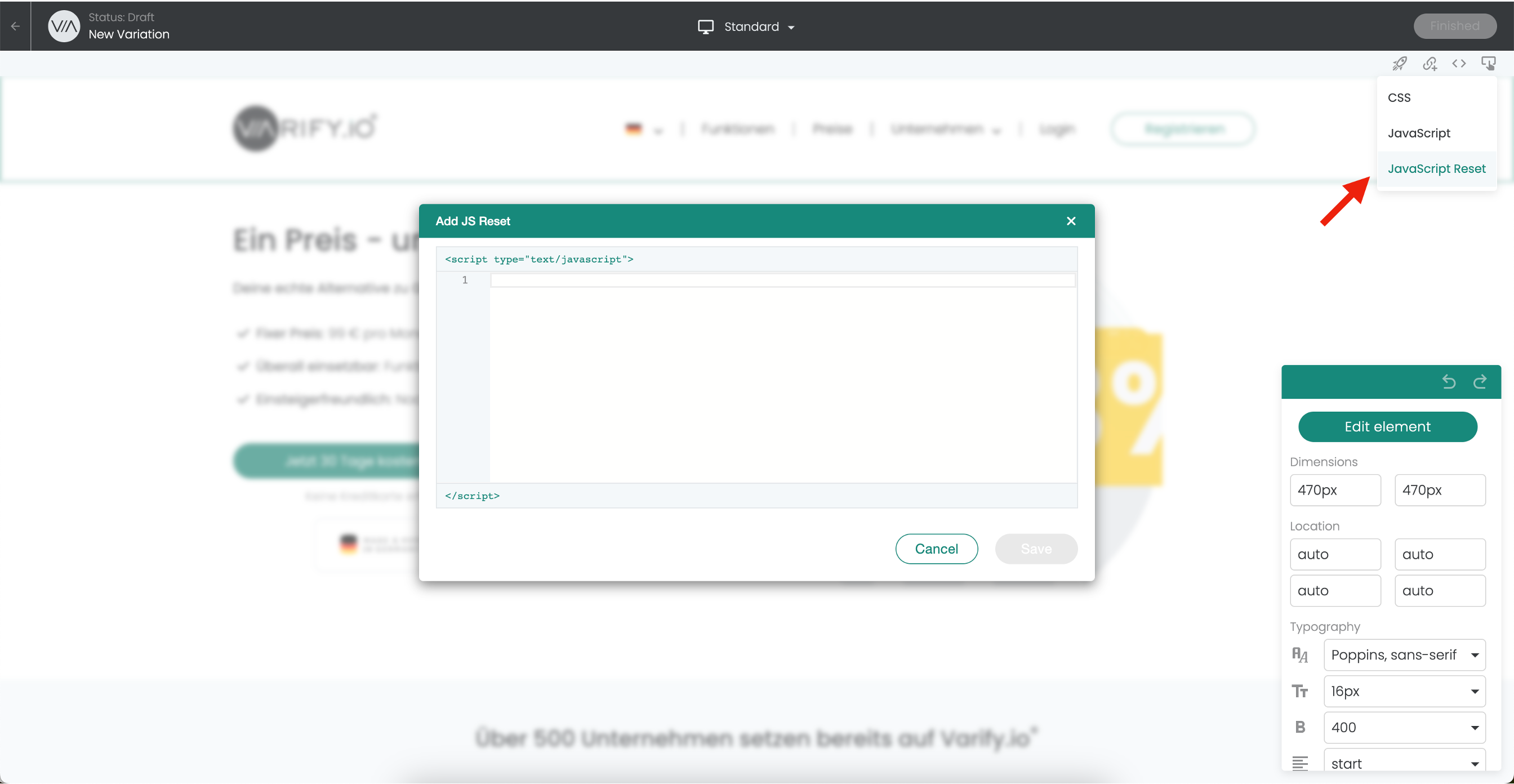Add JavaScript Reset
In short
You can use the Add JavaScript Reset function to remove JavaScript code that you have added. This function is especially useful for Single Page Applications (SPAs), when the application does not force a new page load when switching between different pages. Accordingly, JavaScript changes remain visible on the new page, even if the targeting of the experiment no longer applies. The JavaScript reset function is executed just before switching to the new page.
With a right click in the form you also have the possibility to format the code.