Avoid endless loops in url split tests
Table of contents
In short
In certain cases, URL split tests can result in endless loops. This can be easily prevented: Close the string va-red= in page targeting. This ensures that there is no endless loop.
Exclude "va-red=" in page targeting
To avoid an infinite loop during a redirect test, you can exclude the character string "va-red=" in page targeting.
This is how it works:
- Open the page targeting of your experiment.
- Add another "AND" condition to the existing rules.
- Select "URL Match" as a condition.
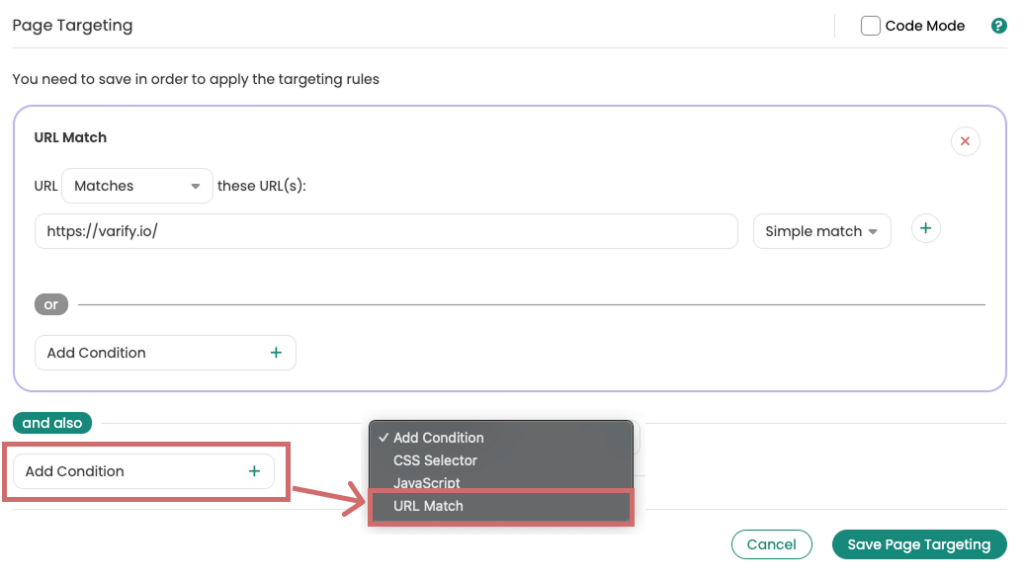
- Place: URL "Does not match" these URL(s).
- Enter "va-red=" in the field.
- Set the matching type to "contains".
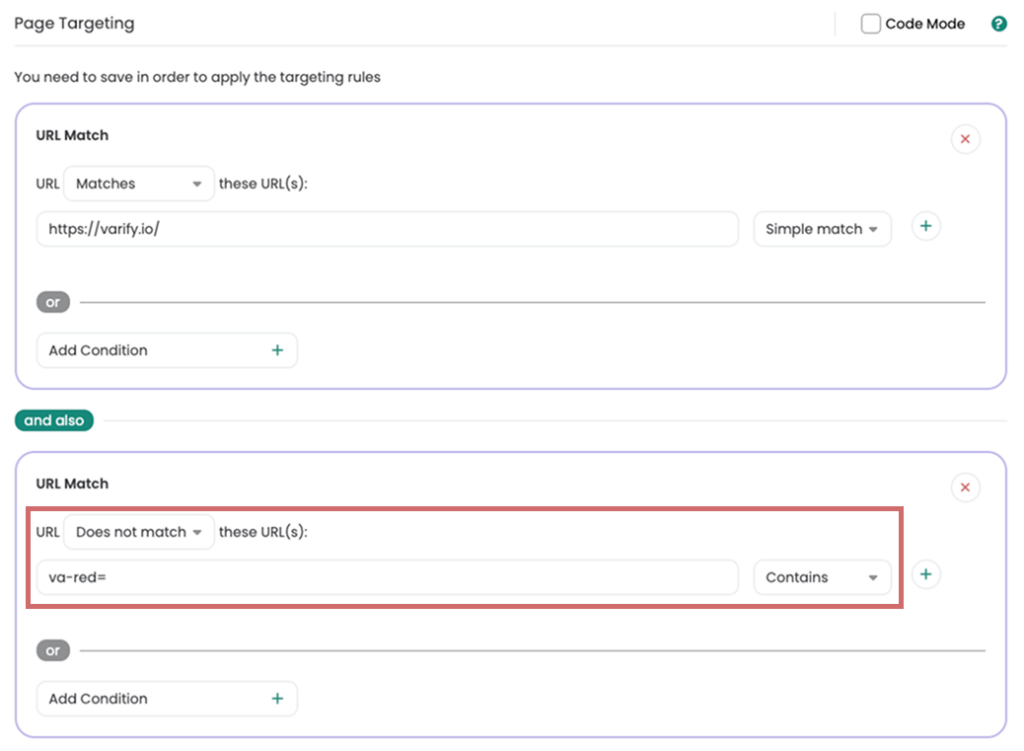
Technical explanation
When can endless loops occur?
Endless loops can occur if the page targeting of a redirect experiment is configured in such a way that the experiment is also played on the redirected URL. This means that the page is redirected again and again, as the experiment is triggered again on the target page.
This can lead to users being trapped in a continuous loop and no longer being able to access the page normally.
Why is va-red excluded?
For tracking reasons, the parameter va-red is appended to the forwarding. This ensures that the forwarded user is correctly recognized as a participant in a variant.
As the parameter is only appended for variant participants, you can use it in page targeting to avoid an infinite loop. By excluding the parameter in targeting, the experiment is not played again on the forwarded page, so that no loop is created.
First steps
Tracking & Evaluation
- Tracking with Varify.io
- GA4 reporting in Varify.io
- Segment and filter reports
- Audience-based evaluation in GA4
- Segment-based evaluation in GA 4
- Matomo - Results analysis
- etracker evaluation
- Calculate significance
- User-defined click events
- Evaluate custom events in explorative reports
- GA4 - Cross-Domain Tracking
- Tracking with Varify.io
- GA4 reporting in Varify.io
- Segment and filter reports
- Audience-based evaluation in GA4
- Segment-based evaluation in GA 4
- Matomo - Results analysis
- etracker evaluation
- Calculate significance
- User-defined click events
- Evaluate custom events in explorative reports
- GA4 - Cross-Domain Tracking
Web analytics integrations
Further integrations
Create experiment
Expert functions
Visual editor
- Campaign Booster: Arrow Up
- Campaign Booster: Exit Intent Layer
- Campaign Booster: Information Bar
- Campaign Booster: Notification
- Campaign Booster: USP Bar
- Add Link Target
- Browse Mode
- Custom Selector Picker
- Edit Content
- Edit Text
- Move elements
- Hide Element
- Keyword Insertion
- Redirect & Split URL Testing
- Remove Element
- Replace Image
- Responsive Device Switcher
- Style & Layout Changes
- Campaign Booster: Arrow Up
- Campaign Booster: Exit Intent Layer
- Campaign Booster: Information Bar
- Campaign Booster: Notification
- Campaign Booster: USP Bar
- Add Link Target
- Browse Mode
- Custom Selector Picker
- Edit Content
- Edit Text
- Move elements
- Hide Element
- Keyword Insertion
- Redirect & Split URL Testing
- Remove Element
- Replace Image
- Responsive Device Switcher
- Style & Layout Changes