Shopify Extension
Table of contents
In short
With the Varify.io® Shopify app, you can easily integrate the Varify.io® script directly into Shopify.
Shopify App Installation
After installing the Varify.io Shopify App, Navigate to "Sales channels" → "Online Store" → "Themes" and click "Customize" on your current theme.
Search for the Varify.io Shopify app in the Shopify Store and install it. After installation, navigate to "Sales channels" → "Online Store" → "Themes" and click on "Customize" in your current theme.
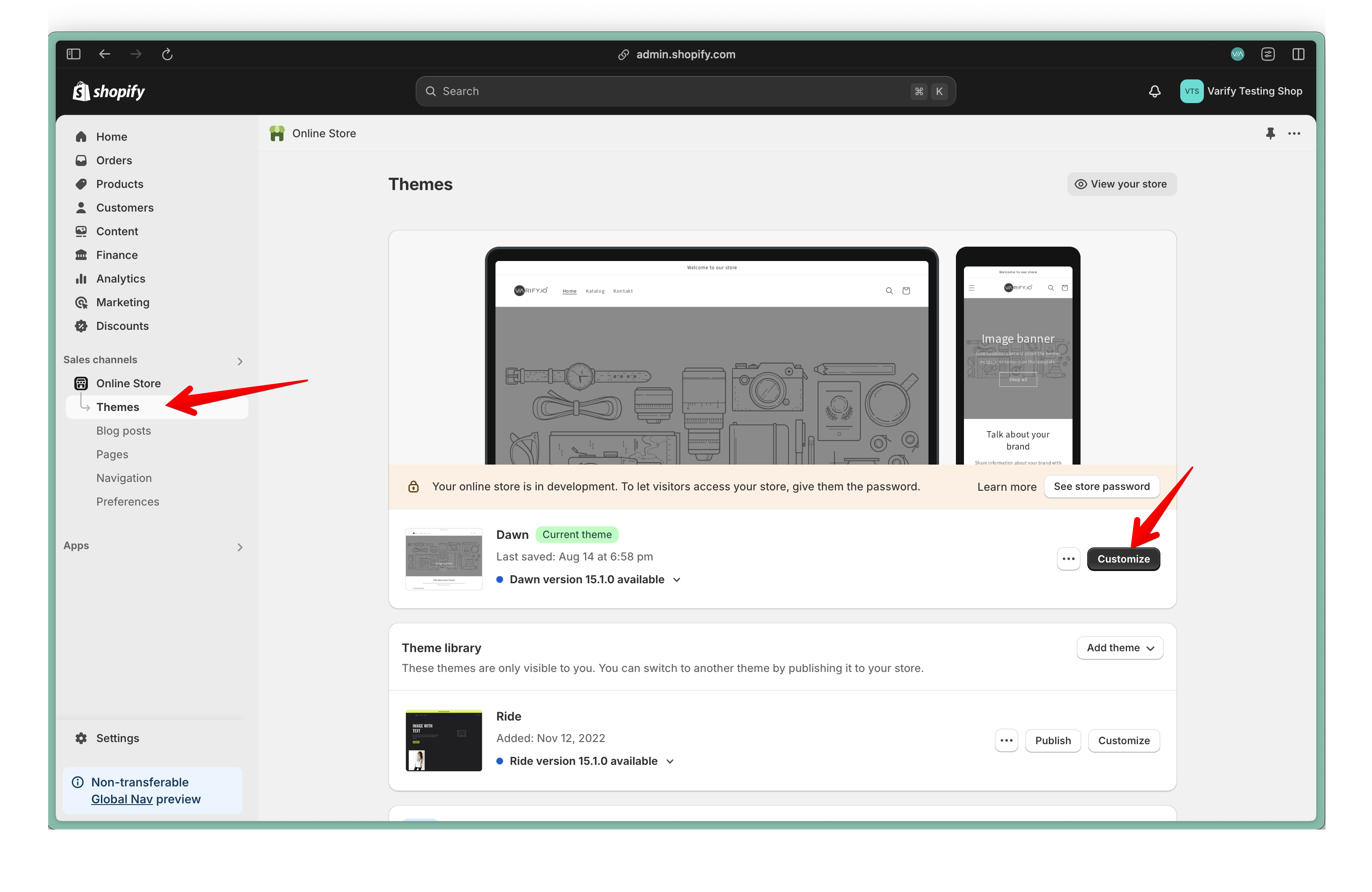
Then open the website https://app.varify.io in a new browser tab and click on the "Get Snippet here" link in the Varify.io dashboard. Copy the Varify.io® snippet from there.
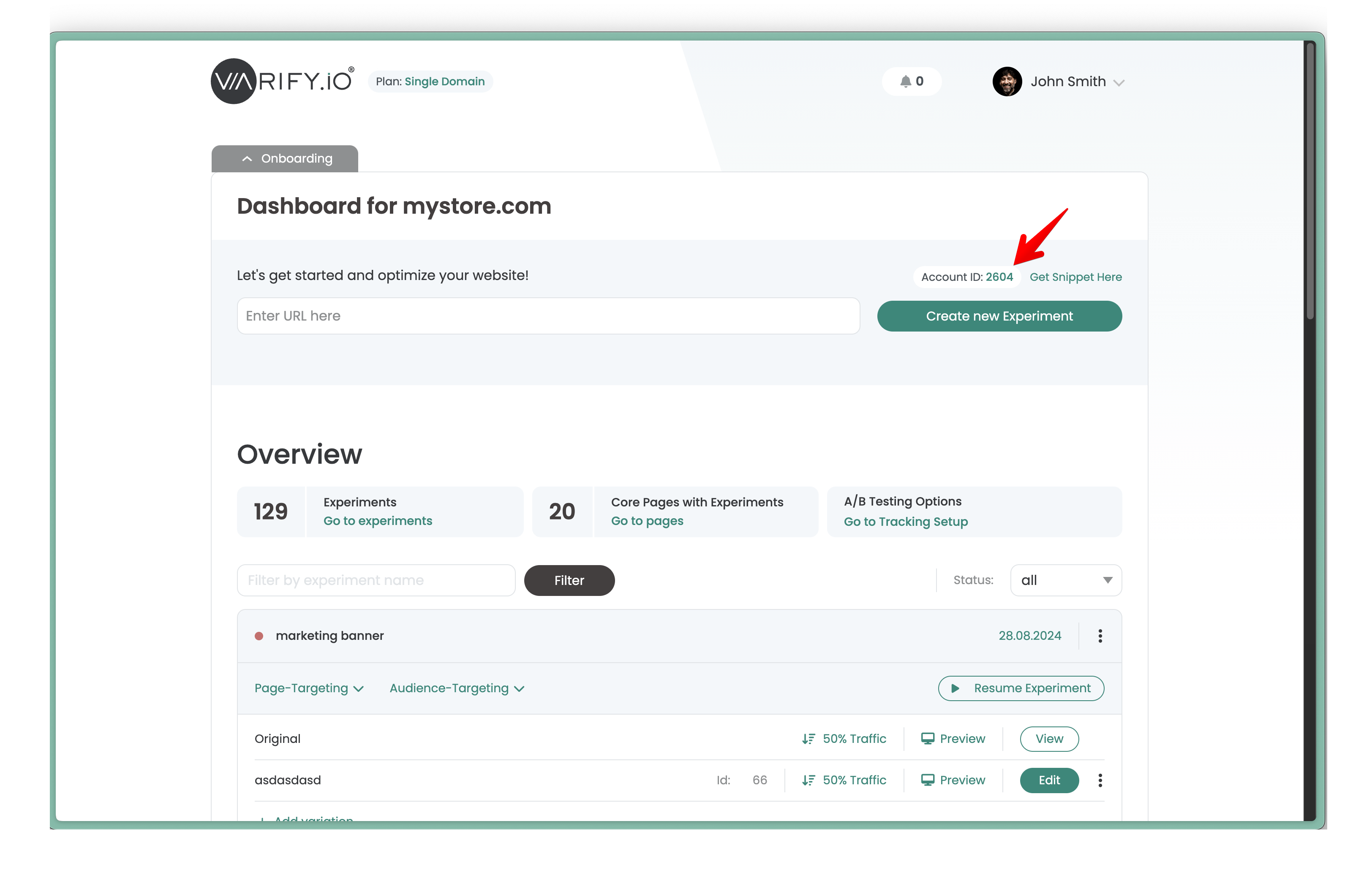
Then navigate to "App embeds", click on "Integrate code snippet", enter your Varify account ID and activate the app by pressing the toggle switch.
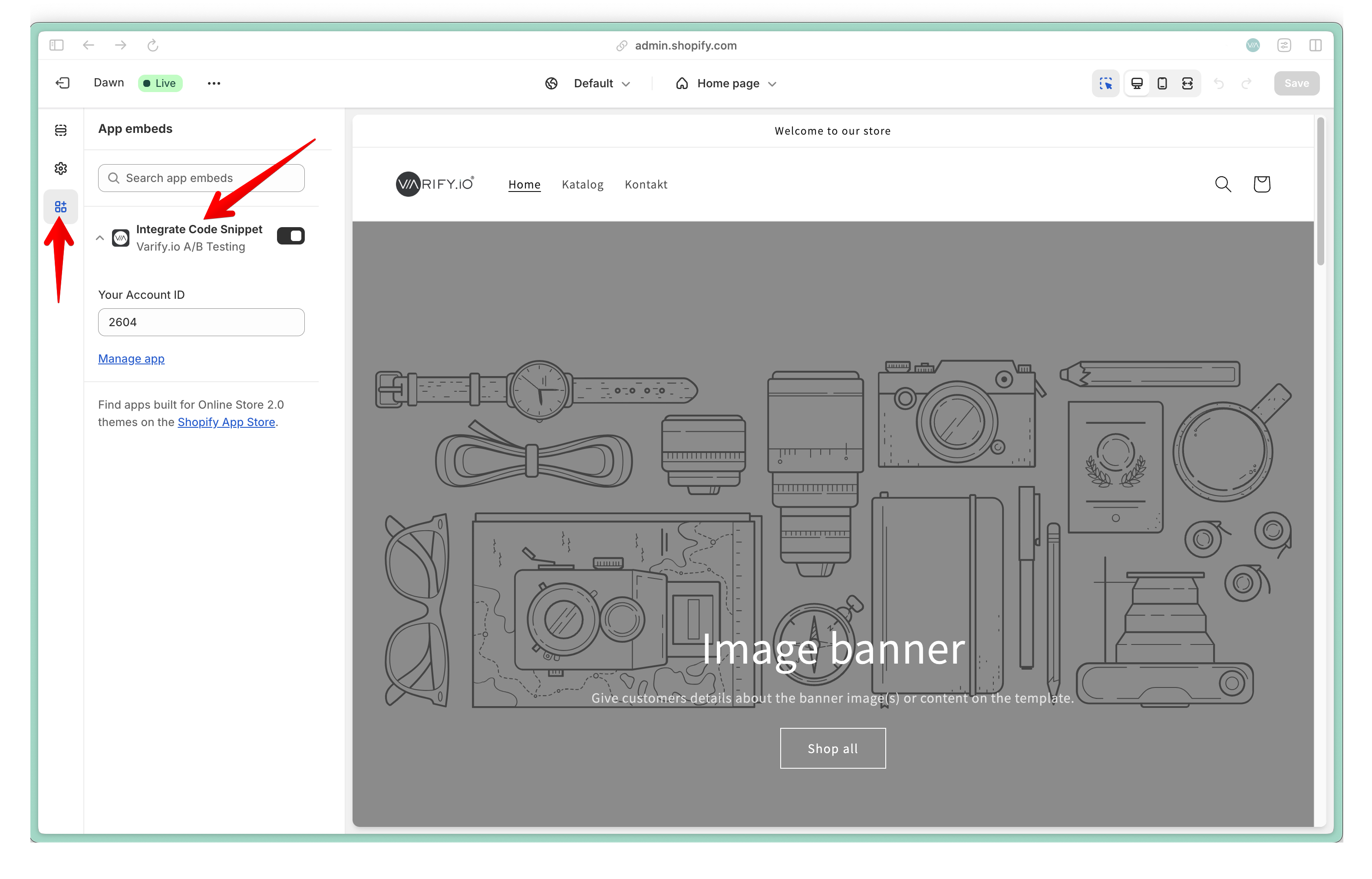
That's it! Now you can experiment with Varify.io® and deliver them to your customers.
First steps
Tracking & Evaluation
Web analytics integrations
Further integrations
Create experiment
Expert functions
Visual editor
- Campaign Booster: Arrow Up
- Campaign Booster: Exit Intent Layer
- Campaign Booster: Information Bar
- Campaign Booster: Notification
- Campaign Booster: USP Bar
- Add Link Target
- Browse Mode
- Custom Selector Picker
- Edit Content
- Edit Text
- Move elements
- Hide Element
- Keyword Insertion
- Redirect & Split URL Testing
- Remove Element
- Replace Image
- Responsive Device Switcher
- Style & Layout Changes
- Campaign Booster: Arrow Up
- Campaign Booster: Exit Intent Layer
- Campaign Booster: Information Bar
- Campaign Booster: Notification
- Campaign Booster: USP Bar
- Add Link Target
- Browse Mode
- Custom Selector Picker
- Edit Content
- Edit Text
- Move elements
- Hide Element
- Keyword Insertion
- Redirect & Split URL Testing
- Remove Element
- Replace Image
- Responsive Device Switcher
- Style & Layout Changes